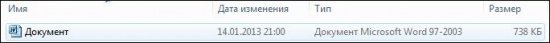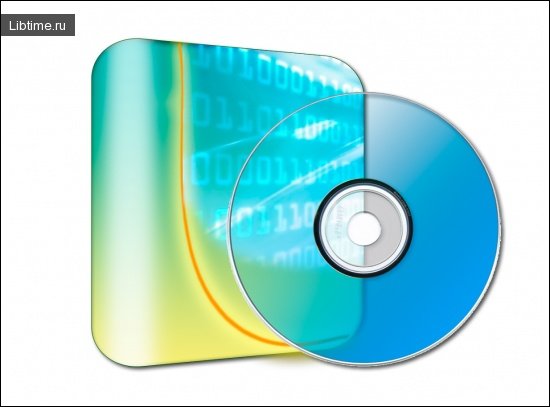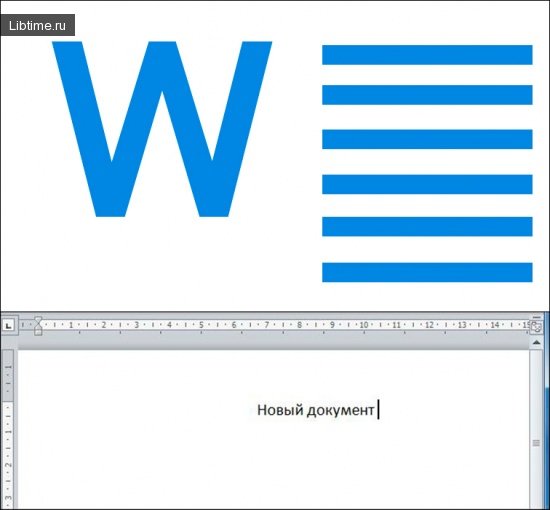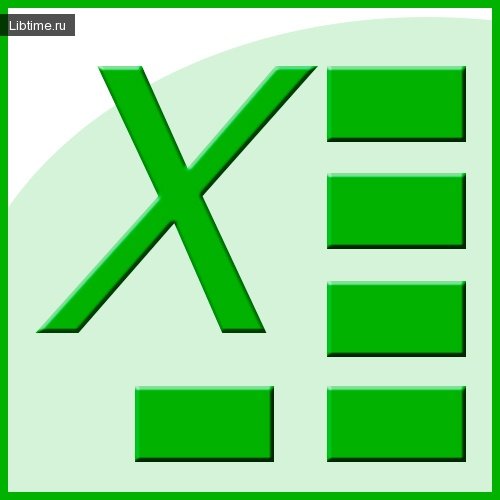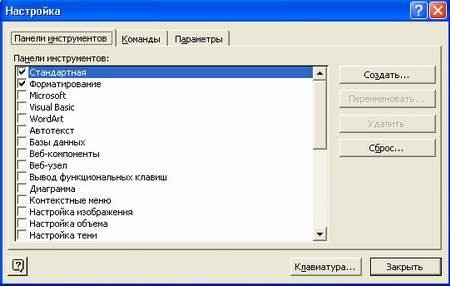Are you struggling to open .docx files in Windows Word 2003? Don't worry, there's a simple solution. A .docx converter called FileFormatConverters can help you seamlessly open and work with these newer file formats in your older version of Microsoft Word. Learn how to download this handy converter and avoid the hassle of updating to a newer version of the text editor. For more tech tips and solutions, feel free to ask your questions in the comments below. […]
PC
How to open a .doc or .docx file
PCAre you struggling to open .docx files in Microsoft Word 2003? While this version does not support the newer file format, there is a simple solution. By installing a handy utility such as the DOC converter, you can easily convert .docx files into a compatible format for Microsoft Word 2003. Learn how to seamlessly access and edit .docx files without the need for a costly software upgrade. […]
Microsoft Excel 2003 Reference
PCLearn how to easily locate errors in complex formulas in Microsoft Excel 2003 by writing them in lowercase letters. Discover a helpful tip to calculate a part of a formula using the 'F9' key. Check out a convenient method to find errors in formulas with multiple references to cells. Explore more useful insights for efficient formula writing and calculation in Excel. […]
When it comes to technology, the terms "program" and "software" are often used interchangeably, but do you know the difference? In simple terms, a program is a set of commands for a computer to carry out specific tasks, while software encompasses a collection of programs that facilitate data processing, input/output functions, and hardware operations. In this article, we delve into the distinctions between these concepts and explore the evolving landscape of software types that continue to streamline and enhance our daily lives. […]
Computer shutdown. Emergency shutdown of the computer
PCAre you looking for the best way to shut down your computer effectively? Learn how to close all open windows and use the Start button menu on the Windows taskbar to select the desired shutdown option. Sometimes, emergencies happen, and your computer may freeze. Discover how to handle such situations by pressing three keys simultaneously to access the Windows Task Manager and resolve issues swiftly. Stay informed and prepared with these essential Windows tips. […]
Editing a Microsoft Word document
PCLearn how to efficiently manage your Microsoft Word documents with the "Undo" and "Redo" commands, as well as block selection techniques. Discover how to easily correct errors and enhance your editing skills with these essential tips. […]
Expansion slots on the motherboard
PCWhen choosing a motherboard, understanding the various components and connectors is crucial. From RAM connectors to CPU sockets and expansion slots, each plays a vital role in the functionality and compatibility of your personal computer.
[…]Learn how Microsoft Excel XP application can streamline tabular calculations for a variety of tasks including economic, statistical, and scientific analyses. Discover how this spreadsheet tool can automate calculations and enhance efficiency in academic works. Explore the integration of Microsoft Excel XP within the broader Microsoft Office XP package and its unified interface across different applications. […]
Setting up the Microsoft Word XP editor
PCDiscover how to optimize your Microsoft Word XP editor for maximum efficiency by utilizing the "Customize" and "Options" commands. In this guide, we explore how to personalize your toolbars and command buttons to tailor your editing experience to your specific needs. Learn how to create custom toolbars and set up command buttons effortlessly with step-by-step instructions. Take control of your Word XP editor and streamline your workflow with these customization tips. […]
Learn about the various types of printers and their unique imaging methods. From matrix printers which use a matrix of needles to thermal printers that transfer dye in liquid or gas phase, each type offers distinct advantages and capabilities. Discover how matrix printers operate and their benefits including low cost and versatility in handling different types of paper. Stay tuned to explore more about printing speed and other key parameters to consider when choosing a printer. […]