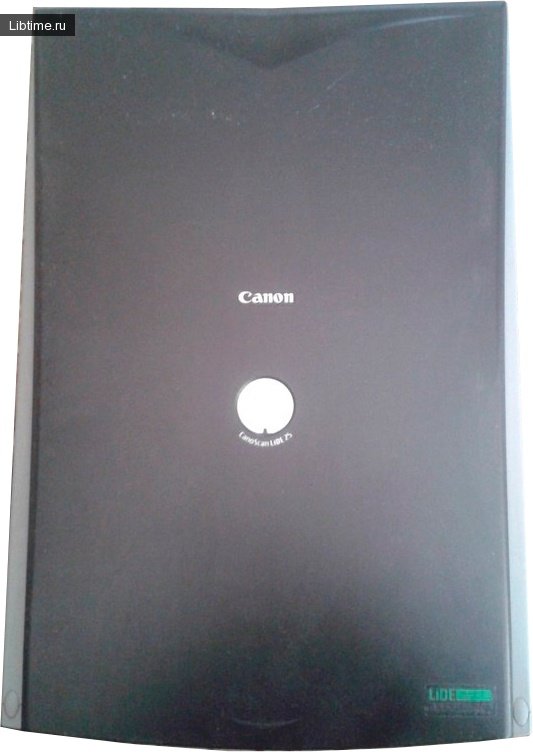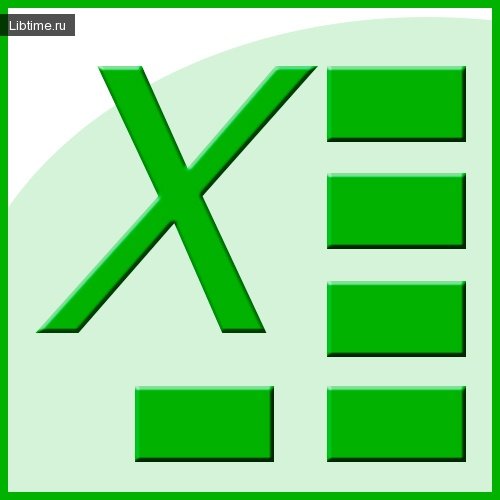Computer shutdown. Emergency shutdown of the computer
To shut down your computer, close all open windows and use the Start button menu on the Windows taskbar to select the desired shutdown option (shut down or restart the computer). 
In this case, you can press the "Alt" and "Enter" keys simultaneously, and the application will switch to the window mode. Then it can be closed like any other window.
Emergency shutdown
Sometimes a computer crashes and does not respond to any user action (the computer "freezes"). Pressing three keys simultaneously can help here: "Strl", "Alt" and "Delete". Pressing them will bring up the "Windows Task Manager" window, in which you should select the "Applications" tab.
If you then close the Task Manager window, you can refuse to interfere with the computer and the system will return to the state that was before you pressed the keys "Ctrl", "Alt", "Delete". This is the so-called emergency shutdown.
Selecting the "Remove Task" button will terminate the application, which is highlighted in the dialog box. At the same time, the window in which the application was running will be closed. This option can be used not only when the computer "freezes", but also to terminate the application (close the window) when it is not known how to exit the application in the standard way, i.e. in the way provided by the developers.
When restarting the operating system, an error correction program (ScanDisk) will start. If it detects errors, it will fix them automatically, almost without user's participation. But it is also possible that some or even all of the information stored on the computer will be lost.
Therefore, you should resort to rebooting only when the computer does not respond to other user actions. As a last resort, you can simply turn off the computer by pressing the "Power" button on the system unit.
If you then turn the computer back on, the error correction program (ScanDisk) will start up and eliminate the errors. However, the probability of information loss in this case is higher than in case of rebooting. Therefore, before pressing the "Power" button, it is better to contact a specialist first.