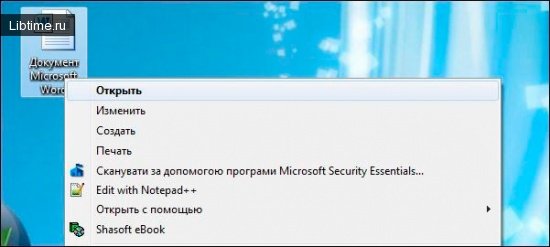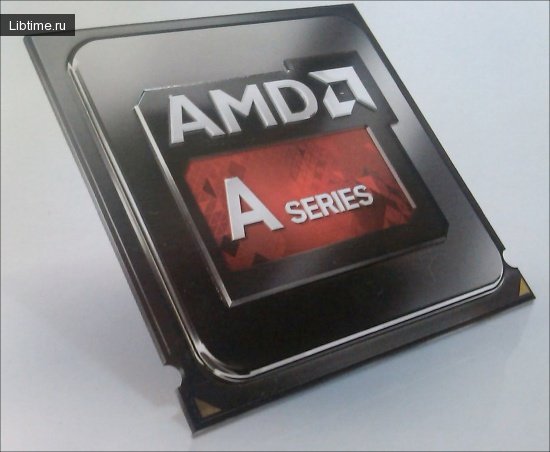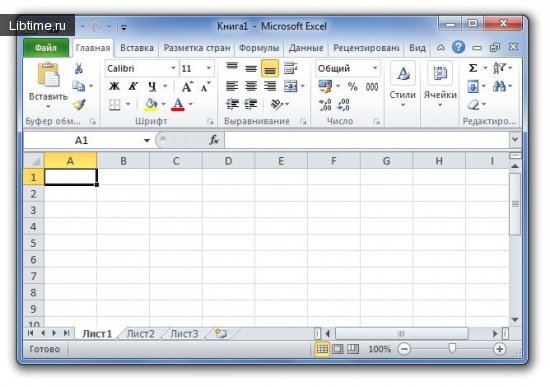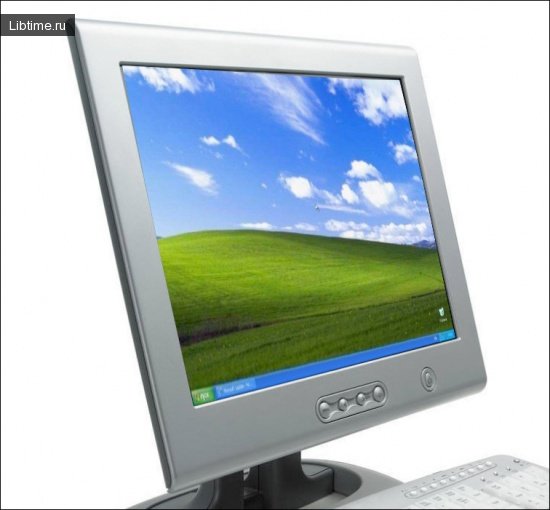When it comes to computers, hardware is just one piece of the puzzle. The other essential component is software. Software is crucial for a computer to function effectively, and it can be categorized into three main types: system, application, and instrumental. System programs include operating systems and device drivers, while application programs encompass popular software like Microsoft Word, Excel, and Adobe Photoshop. Instrumental programs are specialized tools designed for software development. To learn more about the different types of software and their unique functions, read on. […]
PC
Opening a Word document to continue working
PCLearn how to efficiently open and work with Microsoft Word XP documents in the Windows XP environment. Whether you're accessing a previously saved document or transferring files from another computer, this guide provides step-by-step instructions on navigating folders, utilizing the Open command dialog box, and managing multiple documents simultaneously. Discover tips for seamless document management and troubleshooting common issues with document formats. […]
Learn about the different types of monitors available in the market today. From standard CRT monitors to modern liquid crystal displays, discover the various characteristics and features that make each type unique. Dive into the world of active and passive matrix LCD monitors, and understand the technology behind high-quality TFT displays. Whether you're a tech enthusiast or a casual user, this guide will provide valuable insights into choosing the right monitor for your needs. […]
Первый микропроцессор Intel 4004 был создан в 1971 г. под руководством доктора Теда Хоффа для микрокалькуляторов и был изготовлен на заказ одной японской фирмы. Возникает вопрос: Что такое процессор? Центральный […]
Controllers and connectors (ports) for connecting external devices
PCLearn about different types of ports and connectors for connecting external devices to your computer. From the traditional parallel and serial ports to the modern USB interfaces, discover the functions and compatibility of each port for devices like printers, scanners, keyboards, mice, and more. Find out how these ports have evolved over time and how they play a crucial role in expanding the capabilities of your system. […]
Are you struggling to open XLSX files using the latest versions of Microsoft Excel? In this guide, we will explore the evolution of spreadsheet files, from XLS to XLSX, and provide step-by-step instructions on how to open these files with Microsoft Excel 2007 and later releases. Stay tuned to discover how to seamlessly access and work with XLSX files for enhanced productivity. […]
Inserting objects into Word from other applications
PCLearn how to seamlessly insert objects created by other applications into your Microsoft Word XP document using the Insert command menu. Whether it's parts of the document created within Word XP or prepared in different applications like formula editors, artistic design tools, or illustration software, this guide will walk you through the process step by step. Discover the ease of integrating various types of objects into your Word document and ensure a smooth workflow. […]
Learn about the relationship between hardware and software in computers and how number systems play a crucial role. Discover the different types of PC devices, both internal and external, and how they interact with the motherboard and other components. Dive into the evolution of computers from Electronic Digital Computing Machines to the versatile PCs we use today. […]
Writing formulas and performing calculations in MS Excel
PCLearn the basics of writing formulas in Excel with this beginner's guide. Discover the syntax of formulas and how to indicate them to the computer using an equals sign. Find out how to write formulas using cell addresses and change the order of calculations with parentheses. Master the essentials of Excel formulas and streamline your calculations today! […]
Working in the Windows XP operating system environment
PCWorking on a computer involves navigating through various operating systems, each requiring a unique set of skills and knowledge. In this guide, we focus on the fundamentals of working within the Windows XP operating system. From powering up your computer to accessing applications and documents, we'll walk you through the essential steps to help you efficiently navigate and utilize the features of Windows XP. Whether you're a novice user or looking to enhance your existing skills, this guide is designed to provide you with the necessary insights to optimize your experience with Windows XP. […]